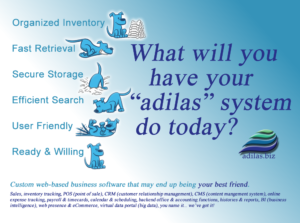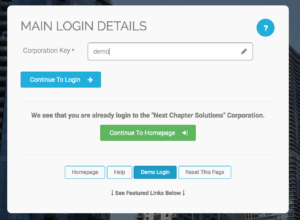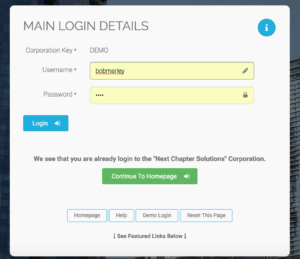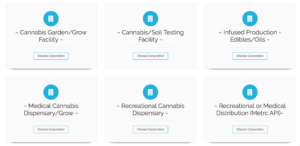Course Progress
Course Navigation
- Setup Snow Owl Theme Templates
- Snow Owl Theme: Payee Main Settings
- Snow Owl Theme: Payee Top Links
- Snow Owl Theme: Payee Header Links
- Snow Owl Theme: Payee Look And Feel Settings
- Snow Owl Theme: Corp Main Settings
- Snow Owl Theme: Corp Header/Watermark Settings
- Snow Owl Theme: Corp Header Links
- Snow Owl Theme: Corp Footer Columns 1 - 4
- Introduction to Users
- Accessing User Homepage
- Add A User And Permissions
- Department Homepage
- Add/Edit A Department
- Set Up Payroll
- Set Up Manager’s Time Clock Settings
- Introduction to Vendors
- Vendor Homepage
- Add a Vendor
- Introduction to Customers
- Customer Homepage
- Add/Edit A Customer Type
- Add a Customer
- Add/Edit Additional Customer Contacts
- Edit Customers or Patients Field Setting
- Set Up Additional Customer Contacts to Add a Trip Plan To an Invoice
- Add/Edit Sub Queues
- Introduction to Financials
- Add or Edit a Bank
- Add/Edit Deposit Types
- Add/Edit Deposit Main Group or Sub Group
- Add/Edit Expense/Receipt Types
- Add/Edit Expense/Receipt Main Group or Sub Group
- Create New User Maintained Balance Sheet Items
- Add or Edit A Balance Sheet Main Group or Sub Group
- Search and Edit For A User Maintained Balance Sheet And View Details
- Add or Edit a Balance Sheet Line Item
Getting Started with Adilas420
Course
Welcome to the introduction to seed to sale tracking using Adilas and Adilas420 training.
Hi, I am your trainer, Beth, and I will be taking you through this video training with Adilas420 learning.
A little bit about myself, I have over 15 years experience in industries such as worker safety, learning technologies, and writing technical policies and procedures. I have created online learning for the OSHA 10 hour construction. I also have experience instructing on compliance and security as it relates to information technology, banking laws, and other areas of businesses. I don’t just teach it, I embody it, and my hope with these videos is to show you the possibilities of seed to sale tracking as it relates to your business goals.
Our goal at Adilas420 is to assist you with your business goals and needs and help you gain a better understanding of:
- The cannabis industry as it relates to compliance for local, state, and federal regulations
- Safety and security as dictated and addressed by governmental regulations
- How we can assist you with your business needs from seed to sale
So let’s get started.
In the following topics you will learn how to login to Adilas, use the top and main header links to navigate your system and basic Adilas commands.
Next, we will go over the chooser which allows you to personalize the look, color, and feel of your Adilas system for your company.
Then we will go over the classic homepage and system main players.
These items are meant to give you a basic understanding and reference point before we start setting up your system.
But first, a few other quick introductions.
Meet Molly. Molly is the founder of Adilas420.com and Next Chapter Solutions, LLC and will help us throughout Adilas420 training.
Hi, I'm Molly.
Prior to starting Adilas420.com I spent almost two decades considering avenues for legalizing and regulating cannabis businesses. In 2013, I joined administrative and operational teams working in the legal medical marijuana industry in Arizona. After many years of developing best practices, standard operating procedures and training staff, I decided to begin sharing my tools and knowledge with the rest of the world.
Along the way, I also made a very important friend, that has served as a loyal and reliable support system.
Meet Adilas!
Meet ADILAS:
Adilas will also help guide us through training staff on best practices for how to track cannabis businesses. Adilas is a mascot for Adilas LLC, a team of talented web developers who continue to help us customize the best cannabis business software! We may introduce you to a few other friends along the way.
Let’s get started!
Practice
Prepare to earn points & a certificate of completion for finishing this course. If you practice and complete this course prior to your live demo, we will be able to dig a little deeper into how to maximize your business success on ADILAS software.
[uo_show for='loggedout']
Login/Create an account to view practice exercises.
[/uo_show]
[uo_show for='loggedin']
What are you waiting for? Login and prepare to follow along for the next topic or demonstration of how to use ADILAS software for your cannabis business.
Bob Marley’s “Secret” ADILAS Demo Login
You are welcome to train yourself Bob Marley Style. Use Adilas’ cannabis specific play site to test and try new features in Adilas.
Click here to Go To the Adilas Login Page.
Or enter CORP KEY: DEMO
Enter Password: 1234
Select Login.
There are multiple examples to look at. You will notice, they all look and feel a little different. The system is extremely customizable.
Choose a Corporation.
Select Continue to Home Page.
Click your next topic to continue with your e-Demo.
[/uo_show]
Tools
-

Adilas System Set Up (4)
-

All Access Course Pass (3)
-

Applications & Licensing (2)
-

Business Documents (308)
-

Consulting & Training (6)
-

Courses (25)
-

e-learning, bundles and memberships (3)
-

Hardware (23)
-

Hardware Bundles (4)
-

Software (3)
-

Software Demo (1)
-

Standard Operating Procedures (178)
-

Training Manual (127)
-

Web Design & Development (2)