The New Cultivation Tracking requires several plant categories and sub inventory attributes to be in place in order to track each step of the cultivation process. Without them, it won’t know where you want your information to show up. Maybe you have never assigned any sub attributes or categories? Maybe you have and the functions and names of those sub attribute don’t match what is needed by Adilas’s new Cultivation Tracking? Or maybe you like the names and functionality of the sub attributes you have in place and don’t want them to change? Adilas training is taken care of by the experts of ADILAS420.
No Problem, we have you covered:
Adilas’ new Cultivation Settings Page can help!
- From the Cultivation Homepage, Click the Start Button.
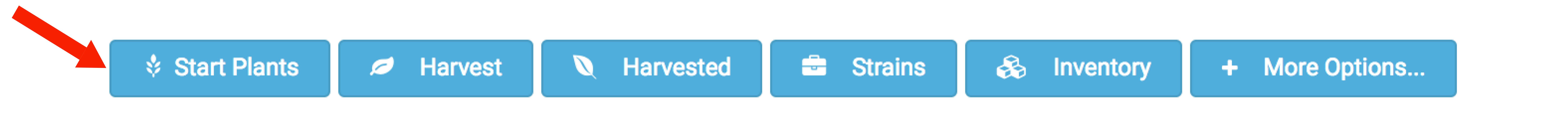
- Click the gear at the top left of the Plant Batch form.
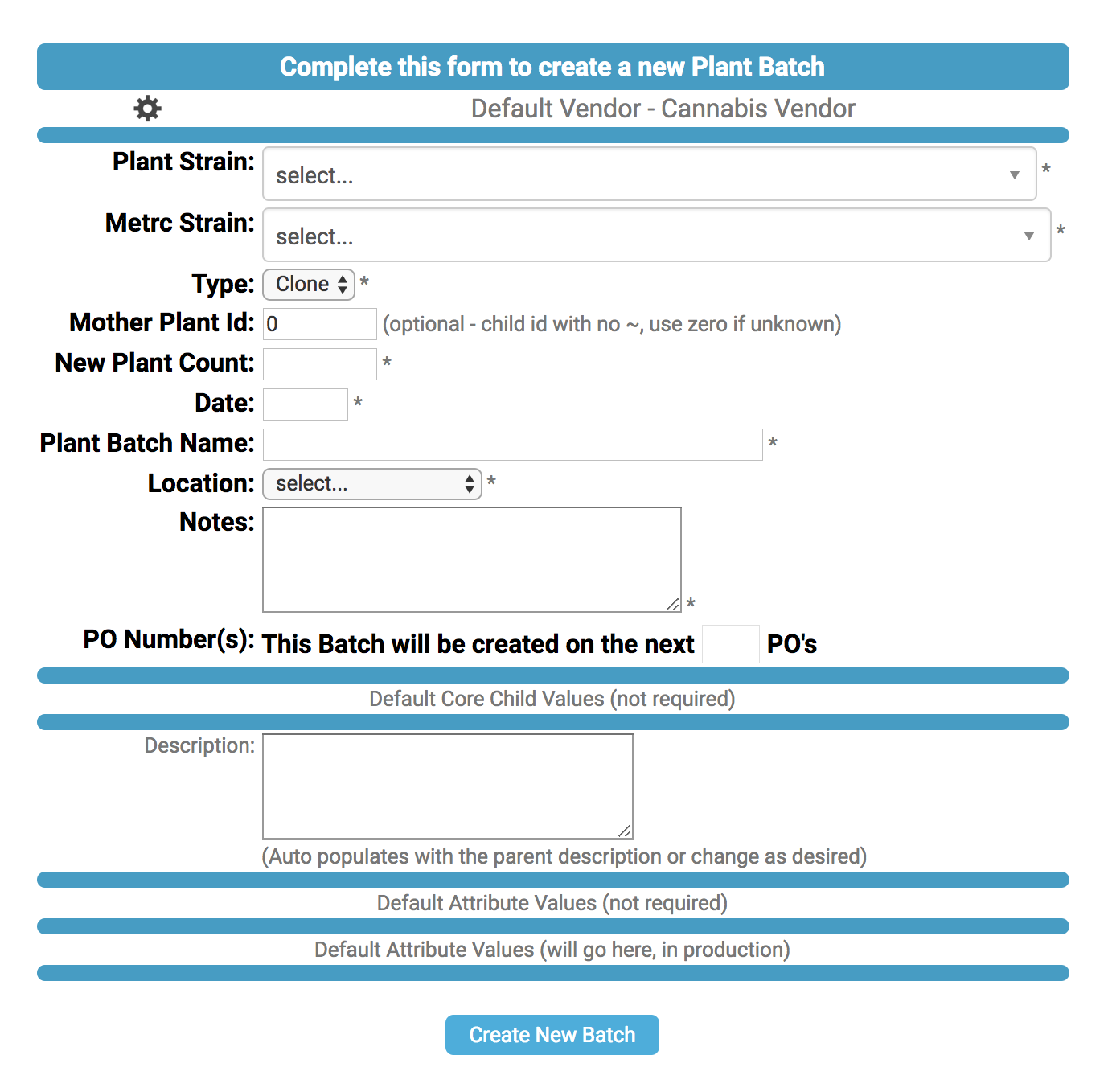
- Here is the tool that will let you MAP your attributes.
- You will need a category for Vendors, Phases, and Harvests.
- You will also need Sub Inventory Attributes for Mother Id, Plant Origin, Plant Batch Number, Wet Weight, Bud/Flower Batch Number, and Leaf/Trim Batch Number. This tool will help you set them up.
For step by step instructions, see adilas news and updates or enroll in the Adilas420 course “Adilas Training for Cultivation Admin’s.”


